What regular expression matches the below
- a pattern that's composed of two letters and numbers
- any comma-space repetitions of said pattern
Assume the below cells, their contents and the times the pattern is repeated
| Cell | Content | Repetitions |
|---|---|---|
| A1 | CC148 | 0 |
| A2 | CC249, CC193 | 1 |
| A3 | CC345, CC856, CC749 | 2 |
For simplicity, I will refer to the regular expression I need as myRegEx
| Content | Formula | Expected Output |
|---|---|---|
| CC148 | REGEXMATCH(A1, myRegEx) | TRUE |
| CC249, CC193 | REGEXMATCH(A2, myRegEx) | TRUE |
| CC345, CC856, CC749 | REGEXMATCH(A3, myRegEx) | TRUE |
The below expressions for each respective cell would return true, but the problem is that I'm after one expression that gets the job done, independently of the number of repetitions.
CC\d+CC\d+, CC\d+CC\d+, CC\d+, CC\d+
The below expression didn't bring the desired outcome
(CC\d+)|.