All,
I'm sure this used to work but anyway despite repeated re-downloads and unpacking etc. I'm seeing the following behavior in Spring Tools 4:
- Unable to create a Spring Starter Project - The option isn't available as a menu option.
- Cannot find the Maven settings in Preferences - I've checked and Maven is installed.
A few screenshots:
I've downloaded Spring Tools 4 for Eclipse on Linux (https://spring.io/tools) and I'm simply unpacking this into a directory and pointing to a local Java Home. So its a vanilla install - no plugins. It runs without error but the Spring Boot/Starter and Maven options are missing.