By default, when producing html, quarto adds the caption to a figure to the automatically generated text "Figure NN. ", where NN is the number of the figure. For example: the following R chunk
```{r}
#| label: myFirstFigure
#| fig-cap: A caption
plot(1:10)
```
Will produce caption which looks like that:
Figure 1. A caption
However, what I need is a caption which looks like that:
Figure 1. A caption
How can I achieve that?
Edit: @shafee shows in his answer that it is possible to make it 'Figure 1.', i.e. just the "Figure" in bold, but not the number. However, I would like to have both in bold (including the dot). Scientific journals often use bold for the "Figure", number and the first sentence of the caption.