As the title (may) suggest. I am trying to make an Angular Material table which has a header for every other row. See a basic sketch down below.
The only way I would have been able to this the best way is using seperate tables, this would not be ideal because the starting points of the cells would be in different places resulting in a messy looking table.
EDIT (code sample from proof of concept):
.component.html
<table mat-table [dataSource]="consolidation" class="container">
<ng-container matColumnDef="parameter">
<th mat-header-cell *matHeaderCellDef>Consolidation Parameter</th>
<td mat-cell *matCellDef="let element" [attr.rowspawn]="2"> {{element.parameter}} </td>
</ng-container>
<ng-container matColumnDef="value">
<th mat-header-cell *matHeaderCellDef></th>
<td mat-cell *matCellDef="let element"> {{element.unit}} <br> {{element.value}} </td>
</ng-container>
<ng-container matColumnDef="value2">
<th mat-header-cell *matHeaderCellDef></th>
<td mat-cell *matCellDef="let element"> {{element.unit2}} <br> {{element.value2}} </td>
</ng-container>
<ng-container matColumnDef="value3">
<th mat-header-cell *matHeaderCellDef></th>
<td mat-cell *matCellDef="let element"> {{element.unit3}} <br> {{element.value3}} </td>
</ng-container>
<ng-container matColumnDef="value4">
<th mat-header-cell *matHeaderCellDef></th>
<td mat-cell *matCellDef="let element"> {{element.unit4}} <br> {{element.value4}} </td>
</ng-container>
<ng-container matColumnDef="value5">
<th mat-header-cell *matHeaderCellDef></th>
<td mat-cell *matCellDef="let element"> {{element.unit5}} <br> {{element.value5}} </td>
</ng-container>
<tr mat-header-row *matHeaderRowDef="['parameter', 'value', 'value2', 'value3', 'value4', 'value5']"></tr>
<tr mat-row *matRowDef="let row; columns: ['parameter', 'value', 'value2', 'value3', 'value4', 'value5'];"></tr>
</table>
Which results in something that looks like this. It's close. But everything is in one single cell while I would like to split those two up. Had to cross out the numbers since it may or may not be confidential.
Data source consist of an array with objects made out of parameter and value unit pairs. Where the unit makes up the "header cell"

{{element.value}}