I am having trouble installing CoolProp on python 3.9.
It installed perfectly on python 2.7 and Thonny which uses python 3.7
When I try to run pip install CoolProp on python 3.9.5 on windows and also on PyDroid3 for android, I come across the following error.
ERROR: Command Errored Out with exit status 1
I have tried many tricks like doing
Upgrading pip
pip install CoolProp --user
pip -m install CoolProp
py -3 -m pip install CoolProp --user
Nothing seems to work.
Using PyDroid3 on Android also gives me the same problem.
While using PIP on the computer, I get a message that reads
Building wheels for collected packages: CoolProp
Building wheel for CoolProp (setup.py) ... error
ERROR: Command errored out with exit status 1: