I am not too sure what you are trying to ask; it is very vague, thus I will answer many variants of your question.
Change "Edit" to Pencil Icon (While preserving the + icon??)
Yes I believe you would need to change it. The EditButton() environment object creates a button that helps manage any Views depending on the environment(\.edit). You could change it in two ways:
Using a Button with a label of an Image
import SwiftUI
struct TestView: View {
var body: some View {
NavigationView {
List {
Text("Hello, world!")
}
.toolbar {
ToolbarItem(placement: .navigationBarTrailing) {
HStack {
Button(action: {}) {
Image(systemName: "pencil")
}
Button(action: {}) {
Image(systemName: "plus")
}
}
}
}
}
}
}
I would advise putting two buttons next to each other on the right if you can. Try to put one of them on the left side. If the left side is taken up, then move elements into a Menu on the left side, but keep the right toolbar open for the most important action. All other actions can be shoved into the Menu, ranging from importance and buttonRoles, like it being destructive. Note: Taken from Apple's Human Interface Guidelines
Use a NavigationLink
If you mustn't use a Button, wrap elements in a NavigationLink. Of course, the only noticeable difference is that a Button can fire instantaneous code, whereas the NavigationLink pushes to a destination based on criteria.
import SwiftUI
struct TestView: View {
var body: some View {
NavigationView {
List {
Text("Hello, world!")
}
.toolbar {
ToolbarItem(placement: .navigationBarTrailing) {
HStack {
NavigationLink(destination: EmptyView()) {
Image(systemName: "pencil")
}
NavigationLink(destination: EmptyView()) {
Image(systemName: "plus")
}
}
}
}
}
}
}