I have an app with a few pictures. If the user clicks on one of them, I want him to be able to zoom, pan, scale and so on. I don't need something like Three20. First of all, I'm loading the images from file inside the app, second I don't need the "library" feature (that displays all the images in a grid > like the Photos.app). So I only need the part in the left picture...
How can I do that? Is there any "sample class" or tutorial?
Thanks a lot in advance!