Here is the sample code for Unmounting and mounting notebook.
Check if the path is mounted or not, If it is not mounted yet mount the path with the given condition.

def mount_blob_storage_from_sas(dbutils, storage_account_name, container_name, mount_path, sas_token, unmount_if_exists = True):
if([item.mountPoint for item in dbutils.fs.mounts()].count(mount_path) > 0):
if unmount_if_exists:
print('Mount point already taken - unmounting: '+mount_path)
dbutils.fs.unmount(mount_path)
else:
print('Mount point already taken - ignoring: '+mount_path)
return
print('Mounting external storage in: '+mount_path)
dbutils.fs.mount(
source = "wasbs://{0}@{1}.blob.core.windows.net".format(container_name, storage_account_name),
mount_point = mount_path,
extra_configs = {"fs.azure.sas.{0}.{1}.blob.core.windows.net".format(container_name, storage_account_name): sas_token })
Create a job to run the notebook with given specific time period.

Provision the notebook path and cluster to create the JOB.

Schedule a time to trigger the notebook in Add Schedule .
Select Scheduled path to provide time to trigger.
Job will trigger at given time to run the notebook.