I think the title accurately describes what I'm trying to achieve.
https://docs.google.com/spreadsheets/d/1sRQzXXZ4a3vjAwvsH4rrWfijxV4jCl_OV3iQO00yvlQ/edit?usp=sharing
Essentially, I have a table of data for houses, the street it's on, whether it has a pool or gates etc. and I'm trying to create a lookup in Google Sheets so if someone is trying to find a house with a pool for a maximum of $800k then I can return results that match the criteria.
This is how the table data looks.
I want to be able to query the data here in columns D, E, F, G (G being a maximum value in the lookup) and return the data in columns A, B, C if everything matches.
I would enter on a different tab, the maximum budget (which would need to do a max lookup of column G, and then look for any Y/N in the other columns and return a list of all matches.
Is this possible with Google Sheets?
Thanks, for any help you can offer.