I want to implement a vertical scroll page like system workout app.
Now I can get a similar effect with this:
TabView {
page1
.rotationEffect(.degrees(90))
page2
.rotationEffect(.degrees(90))
}.tabViewStyle(.page(indexDisplayMode: .automatic))
.rotationEffect(.degrees(-90))
But not good as system workout app does. It supports digital crown and dynamic show indicator and custom color.
So , how to implement that vertical scroll effect?