I have 2 columns, first name and surname. I want to split a cell that contains multiple values and then combine it with the cell on the right. I have no idea how to do this using a formula, please help.
Before:
| First Name | Surname |
|---|---|
| John,Jane,Mary | Fish |
| Albert,Steven,Alice | Smith |
Expected Result:
| First Name | Surname |
|---|---|
| John | Fish |
| Jane | Fish |
| Mary | Fish |
| Albert | Smith |
| Steven | Smith |
| Alice | Smith |