I am new to Angular. When I try to send props from parent component to the child component. I am getting the below error. My angular version is 14.2.5.
core.mjs:7635 ERROR Error: Uncaught (in promise): InvalidCharacterError: Failed to execute 'setAttribute' on 'Element': '[currentName]?' is not a valid attribute name. Error: Failed to execute 'setAttribute' on 'Element': '[currentName]?' is not a valid attribute name.
Parent component:
<div class="content-box">
<h2>Edit Listing</h2>
<div>
<app-listing-data-form
[currentName]?="listing?.name"
[currentDescription]?="listing?.description"
[currentPrice]?="listing?.price"
buttonText="Save Changes"
(onSubmit)="onSubmit()"
>
</app-listing-data-form>
</div>
</div>
Child Component TS file :
import { Component, OnInit, Input, Output, EventEmitter } from '@angular/core';
import { Router } from '@angular/router';
import { Listing } from '../types';
@Component({
selector: 'app-listing-data-form',
templateUrl: './listing-data-form.component.html',
styleUrls: ['./listing-data-form.component.css'],
})
export class ListingDataFormComponent implements OnInit {
name: string = '';
description: string = '';
price: string = '';
@Input() buttonText;
@Input() currentName = '';
@Input() currentDescription = '';
@Input() currentPrice = '';
@Output() onSubmit = new EventEmitter<Listing>();
constructor(private router: Router) {}
ngOnInit(): void {
console.log('Check here');
this.name = this.currentName;
this.description = this.currentDescription;
this.price = this.currentPrice;
}
onButtonClicked(): void {
this.onSubmit.emit({
id: '0',
name: this.name,
description: this.description,
price: Number(this.price),
});
this.router.navigateByUrl('/my-listings');
}
}
Please help me fix this issue.
Thanks in advance.