Is there a way when creating a filter or query function to include the check-boxed columns as is instead of True and False values? Thank you for your help.
https://docs.google.com/spreadsheets/d/15agH1PBFGqpTJn5kZDR9_oKQ5fDQ0ADbU4r8WbJBtMc/edit?usp=sharing