I'm creating a MAUI application targeting iOS and Android. I have been using Visual Studio 2022 for Mac version 17.3. That version doesn't really support archiving the app, so I installed version 17.4 preview 2.1. When I try to compile my app I get the following error:
Unable to find Microsoft.NET.Runtime.MonoAOTCompiler.Task
I found a post that indicated I should run the command: dotnet add package Microsoft.NET.Runtime.MonoAOTCompiler.Task --version 7.0.0-rc.2.22472.3
When I run that command in terminal I get the error: error: Value cannot be null. (Parameter 'version')
Everything I have found indicated that the problem should have been fixed in Preview 2.1 of Visual Studio 2022 for Mac, but it is still occurring.
Can anyone help me resolve this? I need to publish my app to the stores and can't get it to compile in release mode or create the archive because of that.