I am trying to do CRUD operations on a Master Detail model Department and Employee using modal popup. This is the code I used:
DepartmentController:
[HttpGet]
public IActionResult Create()
{
Department department= new Department();
department.Employees.Add(new Employee() { EmployeeId = 1 });
department.Employees.Add(new Employee() { EmployeeId = 2 });
department.Employees.Add(new Article() { EmployeeId = 3 });
return PartialView("_AddDepartmentPartialView",department);
}
[HttpPost]
public IActionResult Create(Department department)
{
if (department != null)
{
_dbcontext.Department.Add(department);
_dbcontext.SaveChanges();
return RedirectToAction("Index");
}
return View();
}
Index.cshtml:
@model IEnumerable<Department>
@{
ViewData["Title"] = "Index";
Layout = "~/Views/Shared/_Theme.cshtml";
}
<div>
<div class="row">
<div class="col-md-12">
<div class="card">
<div class="card-header">
<h3 class="card-title">Department</h3>
<div class="card-tools">
<button type="button" class="btn btn-info" data-toggle="modal" data-target="#addDepartment">
<i class="fa fa-plus"></i>
Ajouter
</button>
</div>
</div>
<div class="card-body">
.....
</div>
</div>
</div>
</div>
</div>
@await Html.PartialAsync("_AddDepartmentPartialView", new Department())
_AddDepartmentPartialView.cshtml:
@model Department
@{
ViewData["Title"] = "_AddDepartmentPartialView";
}
<div class="modal fade " role="dialog" tabindex="-1" id="addDepartment" aria-labelledby="addDepartmentLabel" aria-hidden="true">
<div class="modal-dialog modal-dialog-scrollable" role="document">
<div class="modal-content">
<div class="modal-header">
.....
</div>
<div class="modal-body" >
.......
<form asp-action="Create" method="post">
<div asp-validation-summary="ModelOnly" class="text-danger"></div>
<table class="table">
<thead>
<tr>
<th>Employee name</th>
<th>Profession</th>
<th>Email</th>
</tr>
</thead>
<tbody>
@for (int i = 0; i < Model.Employees.Count; i++)
{
<tr>
<td>
@Html.EditorFor(x => x.Employees[i].EmployeeName, new { htmlAttributes = new { @class = "form-control" } })
</td>
<td>
@Html.EditorFor(x => x.Employees[i].Profession, new { htmlAttributes = new { @class = "form-control" } })
</td>
<td>
@Html.EditorFor(x => x.Employees[i].Email, new { htmlAttributes = new { @class = "form-control" } })
</td>
</tr>
}
</tbody>
</table>
<div class="modal-footer">
<button type="button" class="btn btn-secondary" data-dismiss="modal">Annuler</button>
<button type="submit" class="btn btn-primary" >Sauvegarder</button>
</div>
</form>
</div>
</div>
</div>
</div>
But this PartialView displays only the inputs of the Department model and it doesn't displays the rows of the table to insert employees records (it displays only the head of the table).
So, how to pass both Department and Employee to the partial view?
UPDATE
I tried the solution of @Xinran Shen, the modal popup finally appears with both models Department and Employee. But on Ajouter click, the Index view behind the modal popup changed (a table of all departments is supposed to appear but the nothing is displayed), also i have a Dropdownlist in the modal popup it appears empty and it doesn't populated. I think because i am using a custom Layout page but i couldn't find where is the problem exactly. Any help??