I'm working on a Power Automate flow where the flow is supposed to connect to Planner, get the tasks which are due tomorrow and send a message to an MS Teams Channel.
I got the entire flow working but with my current implementation there's 1 MS Teams Channel message per each task. What I'm trying to do is - every day send only 1 message to the given channel which contains the information about all of the tasks which are due tomorrow.
Here's my current flow:
- Getting the list of Tasks from Planner,
- Filter those which have a Due Date set,
- Filter the ones which have the Due Date tomorrow,
- Get the Name of the Task Creator using Get User Profile,
- Get the Name of the First Assignee by his ID using Get User Profile
- Send the data into an MS Teams Channel.
You can see the flow image here (Stack Overflow has upload problems currently): https://i.ibb.co/xmXZQVr/upload.jpg
Currently I'm taking only the first Assignee ID and getting the name, but I'd also like to get the names of all of the assignees and join them with a comma. I understand there is going to be a "Apply to Each" action, but not sure how to join the data of them and use in the Send to Teams Channel action.
I would be very grateful if anybody could give some hints on what changes should be done in my current flow to:
- Send only 1 message to the MS Teams Channel with the data of all tasks,
- Get the names of all assignees, join them with a comma and use it in that message.
Thanks!