How to check the rest empty response in dotnet
Altough, your code snippet were incomplete to simulate your issue. However, you could check your response data collection by simply checking response.Data.Count == 0.
Here is the complete example.
Asp.net Core C# Example:
public IActionResult GetAll()
{
HttpClientHandler clientHandler = new HttpClientHandler();
clientHandler.ServerCertificateCustomValidationCallback = (sender, cert, chain, sslPolicyErrors) => { return true; };
HttpClient httpClient = new HttpClient(clientHandler);
httpClient.BaseAddress = new Uri("https://localhost:44361/");
var restClient = new RestClient(httpClient);
var request = new RestRequest("UserLog/GetData", Method.Get) { RequestFormat = DataFormat.Json };
var response = restClient.Execute<List<QueryExecutionModel>>(request);
if (response.Data.Count == 0)
{
var emptyObject = new QueryExecutionModel();
return Ok(emptyObject);
}
return Ok(response.Data);
}
Note: When I am getting qualified response I am directly returning the response as Ok(response.Data). While I am getting the response model count = 0 then I am returing the empty model by new QueryExecutionModel()
Output: