I have a POST function like the following pattern:
[Function("save")]
public async Task<HttpResponseData?> SaveAppAsync([HttpTrigger(AuthorizationLevel.Anonymous, "post", Route = "v1/save")] HttpRequestData req) { ... }
The following method tries to deserialize the received object to the target model but it keeps failing and I guess it's because the received JSON is improperly received:
protected async Task<T?> InstantiateAsync<T>(HttpRequestData requestData)
{
try
{
var body = await new StreamReader(requestData.Body).ReadToEndAsync();
return Newtonsoft.Json.JsonConvert.DeserializeObject<T>(body);
}
catch (Exception ex)
{
_logger?.LogError(ex, ex.Message);
}
return default;
}
This is an example of how the "body" string variable looks like:
"{\n \"id\": \"-1\",\n \"name\": \"MyWebApp\",\n \"comments\": \"My web app comments\",\n \"tenantId\": \"1224\",\n \"components\": [\n {\n \"id\": \"-1\",\n \"name\": \"Component1\",\n \"comments\": \"Some comments for this component\"\n }\n ]\n}"
I guess the reason for deserialization failure is the escape characters of "" but I could not find a solution for this problem.
My question is that whether I am missing a certain configuration in the Azure Function's middleware despite I am using the proper one per the following code snippet:
var host = new HostBuilder()
.ConfigureFunctionsWorkerDefaults(app =>
{
app.UseNewtonsoft();
})
Or should I somehow come up with a solution to fix that string? If so, how? Replacing those escape characters with string.Empty does not help.