How can I remove the sentence that's shown underneath each page that's built using RTD theme:
"Built with Sphinx using a theme provided by Read the Docs."
It's my understanding that the RTD theme is released under MIT license. My project has one document to group all attributions so I don't want the quoted sentence written under every page. I tried looking at the RTD theme Configuration but there doesn't seem to be an option to remove the default attribution from the footer.