Is there a way to add https extension hidden by CDN inside mapping in flutter? As you can see in the picture below I'd need to add as link inside my model JSON but the https is hidden by the CDN. How can I solve this issue in order to show up my image from that link? Thank you in advance.
Fetch page for article
class ApiNewsPage {
String baseUrl = "https://www.assofacile.it/wp-json/wp/v2/posts?_embed";
Future<List> getNewsArticles() async {
try {
var response = await http.get(Uri.parse(baseUrl));
//print(response);
if (response.statusCode == 200) {
return jsonDecode(response.body);
} else {
return Future.error("Impossibile ricevere i dati, prova a controllare la connessione");
}
// ignore: non_constant_identifier_names
} catch (SocketException) {
return Future.error("Impossibile caricare gli articoli");
}
}
}
Model page for article
class Article{
final String? urlImage;
final String? title;
final String? description;
Article({
required this.urlImage,
required this.title,
required this.description,
});
factory Article.fromJson(Map<String, dynamic> json) => Article(
urlImage: json["_embedded"]["wp:featuredmedia"][0]["link"],
title: json["title"]["rendered"],
description: json['content']['rendered'],
);
Map<String, dynamic> toJson() {
final Map<String, dynamic> data = <String, dynamic>{};
data['urlImage'] = urlImage;
data['title'] = title;
data['desciption'] = description;
return data;
}
}
Article content UI
SizedBox(
height: 190,
width: double.infinity,
child: CachedNetworkImage(
imageUrl: snapshot.data![i]["_embedded"]["wp:featuredmedia"][0]["link"],
fit: BoxFit.cover,
placeholder: (context, url) => Image.asset("assets/gif/shimmer.gif",
width: double.infinity,
height: 190,
fit: BoxFit.cover,
),
errorWidget: (context, url, error) =>
Image.asset("assets/images/unloadedImage.png", width: 250, height: 250),
),
),