Does someone know how to open a "WebView" inside a Flutter WebApp ? I need to parse the url of a webpage an return this result into mu Flutter Web App
below my code that open a new tab in the browser :
html.window.open('https://demo.vivapayments.com/web2?ref=$orderCode&lang=fr-BE',"_blank");
I'm Using VivaWallet Payment Solutions and I need to parse the URL after payment validation before sending the items in my database...
I need a solution for Friday night , please if someone has an idea ...
I also tried HTMLWIDGET :
but it doesn't work at all