im trying to load my image with nibabel, but I keep getting an "ImageFileError". kindly note that my image is in .gz format. I get the error "file is not a gzip file":
Asked
Active
Viewed 232 times
0
-
`assert os.path.exists(image_path), os.getcwd()` – Christoph Rackwitz Oct 16 '22 at 14:45
-
Please [don’t post images of code, error messages, or other textual data.](https://meta.stackoverflow.com/questions/285551/why-not-upload-images-of-code-on-so-when-asking-a-question/285557#285557) – tripleee Oct 16 '22 at 16:25
-
Do you know the file exists? Do you know it is in fact gzip-compressed? Tell us; show us. Please [edit] your question to include all pertinent details. – tripleee Oct 16 '22 at 16:27
1 Answers
0
I had the same issue for a subject from the ADNI (Alzheimer's Disease Neuroimaging Initiative) dataset.
What worked for me was to load it with SimpleITK and saving it again (overwriting) still with SimpleITK. Here's the code:
import SimpleITK as sitk
path_corrupted_nifti = "path/to/img.nii.gz"
sitk_img = sitk.ReadImage(path_corrupted_nifti) # load with sitk
sitk.WriteImage(sitk_img, path_corrupted_nifti) # overwrite
after doing this, I was able to load the volume also with nibabel
Tommaso Di Noto
- 1,208
- 1
- 13
- 24