I have an excel spreadsheet(.xlsx) with a date of birth column as below.
On loading it using the below syntax:
pl.read_excel(r'C:\datos\test.xlsx',read_csv_options={'parse_dates':False})
the date of births are changing into two digit year format as below.
How to avoid this ? I would require the date format as the source format i.e four digit year MM/DD/YYYY.