I want to create OneNote file using MS Graph API. functionality should be same as creating OneNote file in Teams channel
as in below Image, I created OneNote file from Documents> Genaral>Folder One location.
But I couldn't do same thing from graph api
I tried this https://graph.microsoft.com/v1.0/sites/{SITE_ID}/onenote/notebooks graph api .
but it doesn't have way to indicate folder name and also it creates OneNote file under folder called 'Notebooks'
is thee way to accomplish this using graph api ?