My dataset looks like this
AAAA
BBBB
CCCC
DDDD
EEEE
FFFF
I want to delete the first and second row and then I want to delete the first and third line and then the first and fourth and so on. Next, second and third line, second and fourth line and so on.
CCCC BBBB BBBB
DDDD DDDD CCCC
EEEE EEEE EEEE
FFFF FFFF FFFF
Does anyone have an idea how I can implement it in Excel?