I'm trying to figure out Cinemachine to create some kind of Top view perspective. I managed to find the setting to make sure the camera keeps it's rotation, and follows the player. My issue now is that little extra movement that happens when the player is moving. Is there a way for me to get rid of it, so that my camera stays still?
Asked
Active
Viewed 850 times
1
-
remove damping from your camera and see if your problem still exists – Soroush Hosseinpour Oct 12 '22 at 07:56
-
It did stop the extra movement, but now the camera rotates again around the player. – CupOfWater Oct 12 '22 at 11:02
-
can you post it? – Soroush Hosseinpour Oct 12 '22 at 11:17
-
Just edited the main post – CupOfWater Oct 12 '22 at 11:48
2 Answers
1
Soroush Hosseinpour
- 539
- 1
- 6
- 25
-
-
Yes It is! Thank you very much! Just had to tweak the follow offset and it's perfect! Thank you a lot – CupOfWater Oct 13 '22 at 08:47
0
Have you tried to change the aim setting to Do Nothing? If you leave it to Hard look at it will always keep your player at the center of the camera.
You can read the documentation here: https://docs.unity3d.com/Packages/com.unity.cinemachine@2.6/manual/CinemachineVirtualCameraAim.html
FrankDev
- 31
- 7
-
That's what I'm trying to do. I want the camera to follow the player, while keeping the same point of view. – CupOfWater Oct 12 '22 at 12:50