Consider this file type as sharath.zip. Suppose I have encoded sharath.zip to Base64 String. When I give base64String my friend. How my friend should get sharath.zip as file name from base64String.
base64 encoded String is "5K2Q0IMKAADrq7bllYsAAAAAAAAIAOaNgealtOa5r+aMruStkMiBHwoAAOurtuWViwAAAAAAAAgkAAAAIAAAAOaNgealtOa5r+aMrgogAAABGOSRgeajgO22mseY5JGB5qOA7baax5jkkYHmo4DttprHmOStkNiFAAABAVoAJgAA"