I have an Azure Container Instance that has a non root user as default. For debugging and experimentation, I'd like to exec into the container like you would with a normal docker container: docker exec -u root ..., so that I have sudo permissions in the container. As detailed in Interacting with a container in Azure Container Instances, you can run exec commands through az container exec ..., but as was mentioned in Christian's answer, https://stackoverflow.com/a/50334426/17129046, there doesn't seem to be a way to add extra parameters, not just for the program being run, but there also doesn't seem to be support for any of the additional options you'd have with docker exec, including the -u option to change the user that logs in to the container when running docker exec -u root ... '/bin/bash'.
I have tried using su in the container, but it prompts for a password, and I don't know what that password would be, since the dockerfile that created the image this ACI uses doesn't set a password as far as I know (The image is created via bentoml). The default user is called bentoml. Result from running id:
uid=1034(bentoml) gid=1034(bentoml) groups=1034(bentoml)
Is there a workaround for this? Maybe a way to ssh into the container as root?