Can I print normal text while using display(Math()) with F-string?
I would like to use F-string and mix it with nice equations, but I can't figure out how to print normal text. As you can see in the first image the text isn't normal(font). I also had to add \ after each string in order to create a space.
I have tried some options like \text, \text{} \, etc... but it doesn't work with F-string.
I'm using Jupyter if it helps.
Thank you!
display(Math(f"Press\ '1'\ to\ compute\ {x}^{y}\ or\ '2'\ to\ compute\\frac{x}{y}"))