I am using gracebat integrated into my bash script to make simple XY graph from 2D numerical data
gracebat input.xvg -hdevice PNG -fixed 800 600 -world 0 0.02 610 0.5 -printfile output.png -hardcopy
This simple execution without GUI produces the XY graph totally in black color!
 would it be possible to quickly change to color of the line (I guess should be s0 color in the batch file) without using batch file for gracebat: e.g. via some option of gracebat or alternatively via editing of the input.xvg (via sed or any shell utility) specifying color or the line:
would it be possible to quickly change to color of the line (I guess should be s0 color in the batch file) without using batch file for gracebat: e.g. via some option of gracebat or alternatively via editing of the input.xvg (via sed or any shell utility) specifying color or the line:
@ s0 line color 2
Alternatively, if the grace has not good possibilities for graph customization, I would be grateful for simple example of the gnuplot batch execution.