My goal in Power BI (August 2022) is to get the images from this webside: https://www.eima.it/en/elenco_espositori.php?APP=&RAGSOC=&RAGSOC__1=agro&NAZIONE=&POSIZIONE=&SETTORE=&PRODOTTI=&Ricerca=Search
So I tried to get data from Web and create a table of image URLs by using "Add table using Examples":
Unfortunatly "No CSS selector was found..." So I tried the "WaitFor" function in the datasource:
= Web.BrowserContents("https://www.eima.it/en/elenco_espositori.php?APP=&RAGSOC=&RAGSOC__1=agro&NAZIONE=&POSIZIONE=&SETTORE=&PRODOTTI=&Ricerca=Search", [WaitFor = [Timeout = #duration(0,0,0,30)]])
But even with the longer Timeout the error remains.
As you can see the Companynames are filled automaticaly but the image URLs just wount.
Here are examples for Names and imageURLs form this page:
AGRO+ Srl https://www.eima.it/images/espositori/loghi/large/4522.jpg
AGROSTAR Srl https://www.eima.it/images/espositori/loghi/large/584.jpg
OLIVER AGRO S.R.L. https://www.eima.it/images/espositori/loghi/large/110528.jpg
RI.MA GROUP Srl https://www.eima.it/images/espositori/loghi/large/1451.jpg
Please let me know if you have any idea on what I am missing.