I have the following text in Markdown:
```
# Testing
Lorem ipsum dolor sit amet, consetetur sadipscing elitr, sed diam nonumy eirmod tempor invidunt ut labore et dolore magna aliquyam erat, sed diam voluptua.
```java
for (int i = 0; i < 10; i++) {
System.out.println("hello world");
}
```
Then I convert this file to an epub using Pandoc. When I inspect this file in a desktop reader like Calibre it looks well:
However, Kindle displays the source code with an empty line after each line of source code.
How can I style this so it does not display these empty lines on Kindle?