I've a code which sends resource health alerts to Microsoft Teams in from Azure using Logic app. Here I'm not able to authenticate Teams into logic app.
Please check your account info and/or permissions and try again. Details: Requested API is not supported. Please check the path. More diagnostic information: x-ms-client-request-id is '91A7CF58-4784-4107-8E48-FFE2DB45DC37'.