Is there a special way to define a Key Value setting for ConnectionStrings in Azure App Configuration?
I have tried using:
ConnectionStrings:DatabaseKeyNameConnectionStrings\DatabaseKeyName
Using the standard builder.Configuration.GetConnectionString("DatabaseKeyName") always results in a null value. Using builder.Configuration["ConnectionStrings:DatabaseKeyName"] also results in null, however if I use a keyname that does not start with ConnectionStrings (e.g. Test:ConnectionStrings:DatabaseKeyName it works as an app setting via builder.Configuration["Test:ConnectionStrings:DatabaseKeyName"]
The Null value for ConnectionStrings:DatabaseKeyName indicates there is some special handling for ConnectionStrings in Azure App Config, but I don't know where I am going wrong. The Microsoft example pages don't seem to cover ConnectionStrings (except via KeyVault).
Basically I do not want to have to change this:
services.AddDbContext<IciContext>(o =>
{
o.UseSqlServer(Configuration.GetConnectionString("DatabaseKeyName"));
});
To this:
services.AddDbContext<IciContext>(o =>
{
o.UseSqlServer(builder.Configuration["DatabaseKeyName"]);
});
Standard app config connection string setting I need to simulate from Azure App Config:
{
"ConnectionStrings": {
"DatabaseKeyName": "Data Source=localhost;Initial Catalog=xxxx;Integrated Security=True"
},
In my secrets file it is in this format (which does not work with Azure App Config):
{
"ConnectionStrings:DatabaseKeyName": "Server=xxxx;Database=xxxx;User ID=xxxx;Password=xxxx"
}