I am trying to display data where it aggregates by a field and displays count per a window. I'm struggling coming up with the syntax. Let's assume this is my data in InfluxDb:
import "array"
data = array.from(rows: [
{application: "ap1", time: "2022-10-01T10:10:06.757Z", message: "error..."},
{application: "ap2", time: "2022-10-03T15:11:05.757Z", message: "error..."},
{application: "ap1", time: "2022-10-02T12:11:08.757Z", message: "error..."},
{application: "ap1", time: "2022-10-04T13:13:05.757Z", message: "error..."},
{application: "ap3", time: "2022-10-05T10:11:16.757Z", message: "error..."},
{application: "ap3", time: "2022-10-06T15:22:05.757Z", message: "error..."},
])
data
|> group(columns: ["application", "time"])I'd like to group by results like this:
The window could be...show count per application type...per hour, per day, or per week.