At the end I implement it myself using a mesh, for the purposes I needed for. Here is the code, in case you are interested (it will end up in a GitHub project anyway):
public static Group createEarthSphere() {
// Use triangular mesh
int latLevels = 90;
int lonLevels = 180;
TriangleMesh mesh = new TriangleMesh(VertexFormat.POINT_NORMAL_TEXCOORD);
double radius = EARTH_RADIUS;
double latIncAngle = (Math.PI/latLevels);
double lonIncAngle = (Math.PI * 2)/lonLevels;
double textLatIncr = 1.0/latLevels;
double textLonIncr = 1.0/lonLevels;
int currentPointOffset = 0;
int currentNormalOffset = 0;
int currentTextOffset = 0;
for(int i = 0; i < latLevels; ++i) {
for(int j = 0; j < lonLevels; ++j) {
// The point list is: top left - bottom left - bottom right - top right
// The faces-normal points are: (0,0) (1,1) (2,2) (0,3) (2,4) (3,5)
Point3D tp1 = new Point3D(0,radius * Math.cos(Math.PI - (i * latIncAngle)), radius * Math.sin(Math.PI - (i * latIncAngle)));
Point3D tp2 = new Point3D(0,radius * Math.cos(Math.PI - (i * latIncAngle + latIncAngle)), radius * Math.sin(Math.PI - (i * latIncAngle + latIncAngle)));
Point3D topLeft = new Rotate(Math.toDegrees(j * lonIncAngle), new Point3D(0, 1, 0)).transform(tp1);
Point3D bottomLeft = new Rotate(Math.toDegrees(j * lonIncAngle), new Point3D(0, 1, 0)).transform(tp2);
Point3D bottomRight = new Rotate(Math.toDegrees(j * lonIncAngle + lonIncAngle), new Point3D(0, 1, 0)).transform(tp2);
Point3D topRight = new Rotate(Math.toDegrees(j * lonIncAngle + lonIncAngle), new Point3D(0, 1, 0)).transform(tp1);
// Compute normals
Point3D topLeftNormal_1 = computeNormal(topLeft, bottomLeft, bottomRight); // 0
Point3D bottomLeftNormal_1 = computeNormal(bottomLeft, bottomRight, topLeft); // 1
Point3D bottomRightNormal_1 = computeNormal(bottomRight, topLeft, bottomLeft); // 2
Point3D topLeftNormal_2 = computeNormal(topLeft, bottomRight, topRight); // 3
Point3D bottomRightNormal_2 = computeNormal(bottomRight, topRight, topLeft); // 4
Point3D topRightNormal_2 = computeNormal(topRight, topLeft, bottomRight); // 5
// Add points
mesh.getPoints().addAll((float) topLeft.getX(), (float) topLeft.getY(), (float) topLeft.getZ()); // 0
mesh.getPoints().addAll((float) bottomLeft.getX(), (float) bottomLeft.getY(), (float) bottomLeft.getZ()); // 1
mesh.getPoints().addAll((float) bottomRight.getX(), (float) bottomRight.getY(), (float) bottomRight.getZ()); // 2
mesh.getPoints().addAll((float) topRight.getX(), (float) topRight.getY(), (float) topRight.getZ()); // 3
// Add normals
mesh.getNormals().addAll((float) topLeftNormal_1.getX(), (float) topLeftNormal_1.getY(), (float) topLeftNormal_1.getZ()); // 0
mesh.getNormals().addAll((float) bottomLeftNormal_1.getX(), (float) bottomLeftNormal_1.getY(), (float) bottomLeftNormal_1.getZ()); // 1
mesh.getNormals().addAll((float) bottomRightNormal_1.getX(), (float) bottomRightNormal_1.getY(), (float) bottomRightNormal_1.getZ()); // 2
mesh.getNormals().addAll((float) topLeftNormal_2.getX(), (float) topLeftNormal_2.getY(), (float) topLeftNormal_2.getZ()); // 3
mesh.getNormals().addAll((float) bottomRightNormal_2.getX(), (float) bottomRightNormal_2.getY(), (float) bottomRightNormal_2.getZ()); // 4
mesh.getNormals().addAll((float) topRightNormal_2.getX(), (float) topRightNormal_2.getY(), (float) topRightNormal_2.getZ()); // 5
// Add texture
float[] p0t = { (float) (i * textLatIncr), 1.0f - (float) (j * textLonIncr) };
float[] p1t = { (float) (i * textLatIncr + textLatIncr), 1.0f - (float) (j * textLonIncr) };
float[] p2t = { (float) (i * textLatIncr + textLatIncr), 1.0f - (float) (j * textLonIncr + textLonIncr) };
float[] p3t = { (float) (i * textLatIncr), 1.0f - (float) (j * textLonIncr + textLonIncr) };
mesh.getTexCoords().addAll(
p0t[1], p0t[0],
p1t[1], p1t[0],
p2t[1], p2t[0],
p3t[1], p3t[0]
);
// Add faces
mesh.getFaces().addAll(
currentPointOffset + 0, currentNormalOffset + 0, currentTextOffset + 0,
currentPointOffset + 2, currentNormalOffset + 2, currentTextOffset + 2,
currentPointOffset + 1, currentNormalOffset + 1, currentTextOffset + 1,
currentPointOffset + 0, currentNormalOffset + 3, currentTextOffset + 0,
currentPointOffset + 3, currentNormalOffset + 5, currentTextOffset + 3,
currentPointOffset + 2, currentNormalOffset + 4, currentTextOffset + 2
);
currentPointOffset += 4;
currentNormalOffset += 6;
currentTextOffset += 4;
}
}
MeshView meshView = new MeshView(mesh);
meshView.setCullFace(CullFace.BACK);
PhongMaterial material = new PhongMaterial();
material.setDiffuseMap(new Image(Main.class.getResourceAsStream("/images/earth.jpg")));
meshView.setMaterial(material);
return new Group(meshView);
}
private static Point3D computeNormal(Point3D p1, Point3D p2, Point3D p3) {
return (p3.subtract(p1).normalize()).crossProduct(p2.subtract(p1).normalize()).normalize();
}
The result is:
Now everything is exactly where it should be, and lat/lon are correctly matching the texture.