was deploying prophet code to azure functions and faced this error, the code is working perfectly fine in my local mac but when i try to deploy it on the cloud. i get this error.
my requirements.txt is:
requests,pandas,numpy,cython,pystan==2.19.1.1,joblib,click,prophet==1.0.1,cmdstanpy==0.9.68,plotly,matplotlib
i am using python version = 3.8 this is the same python version as in my localsystem. i also selected python version 3.8 when creating the azure function.
and have ordered the requirements in the same order as when i installed them in my local environment.
thank you