I see the demand for preprocessing your VUGSalaryDetails. I prefer to pipe over the Observables directy, but since your code seems to have the data stored in a variable directly, I work upon that in the controller.
The following solution assumes, that each organization has exactly three steps:
// The final datastructure will be a hashmap pointing the organizationName as a key to an array of {step1,step2,step3} entries:
public processedData: Map<string, {
Step1: number,
Step2: number,
Step3: number
}[]> = new Map<string, {
Step1: number,
Step2: number,
Step3: number
}[]>;
let VUGSalaryDetails = [
{
"OrganizationName": "Organization Level",
"Step1": "4900",
"Step2": "5400",
"Step3": "5600" },
{
"OrganizationName": "Organization Level",
"Step1": "18826",
"Step2": "18926",
"Step3": "19026" },
...
]; // example data to work with.
// now we loop through the originalData and add them to the hashmap:
for (let i = 0; i < VUGSalaryDetails.length; i++) {
// if the hashmap has no entry yet for the current organizationName, then set it:
if (!this.processedData.has(VUGSalaryDetails[i].OrganizationName) {
this.processedData.set(VUGSalaryDetails[i].OrganizationName, [{
Step1: VUGSalaryDetails[i].Step1,
Step2: VUGSalaryDetails[i].Step2,
Step3: VUGSalaryDetails[i].Step3
}]);
} else {
// otherwise, add it to the current entry:
let previousEntry = this.processedData.get(VUGSalaryDetails[i].OrganizationName);
previousEntry.add({
Step1: VUGSalaryDetails[i].Step1,
Step2: VUGSalaryDetails[i].Step2,
Step3: VUGSalaryDetails[i].Step3
});
this.processedData.set(VUGSalaryDetails[i].OrganizationName, previousEntry);
}
};
Now we have the processedData hashmap, over which we can loop in the html body with the keyvalue pipe:
<tbody *ngFor="let salaryVUGDetails of processedData | keyvalue">
<tr>
<th scope="col">{{salaryVUGDetails.key}}</th> <!-- the key is the organizationName -->
<td>00,000</td>
<td> <!-- first td are the rows of Step1's -->
<p *ngFor="let row of salaryVUGDetails.value">{{row.Step1}<br></p>
</td>
<td> <!-- 2nd td are the rows of Step2's -->
<p *ngFor="let row of salaryVUGDetails.value">{{row.Step2}<br></p>
</td>
<td> <!-- 3rd td are the rows of Step3's -->
<p *ngFor="let row of salaryVUGDetails.value">{{row.Step3}<br></p>
</td>
</tr>
</tbody>
Now we probably need to add some css to make everything aligned good looking.