- The Pod IP Addresses comes from
CNI
Api-server, Etcd, Kube-Proxy, Scheduler and controller-Manager IP
Addresses come from Server/Node IP AddressService IP address range is defined in the API Server Configuration
If we check API Configuration, we can see the - --service-cluster-ip-range=10.96.0.0/12 option in command section, A CIDR notation IP range from which to assign service cluster IPs:
sudo vim /etc/kubernetes/manifests/kube-apiserver.yaml
See all defaults configurations:
kubeadm config print init-defaults
apiVersion: kubeadm.k8s.io/v1beta3
bootstrapTokens:
- groups:
- system:bootstrappers:kubeadm:default-node-token
token: abcdef.0123456789abcdef
ttl: 24h0m0s
usages:
- signing
- authentication
kind: InitConfiguration
localAPIEndpoint:
advertiseAddress: 1.2.3.4
bindPort: 6443
nodeRegistration:
criSocket: unix:///var/run/containerd/containerd.sock
imagePullPolicy: IfNotPresent
name: node
taints: null
---
apiServer:
timeoutForControlPlane: 4m0s
apiVersion: kubeadm.k8s.io/v1beta3
certificatesDir: /etc/kubernetes/pki
clusterName: kubernetes
controllerManager: { }
dns: { }
etcd:
local:
dataDir: /var/lib/etcd
imageRepository: k8s.gcr.io
kind: ClusterConfiguration
kubernetesVersion: 1.24.0
networking:
dnsDomain: cluster.local
serviceSubnet: 10.96.0.0/12
scheduler: { }
Change Default CIDR IP Range
You can configure Kube API Server with many different options:
- when bootstrapping the cluster via
kubeadm init --service-cidr <IP Range>
- Change
kube-apiserver directly (kubelet periodically scans the configurations for changes)
sudo vim /etc/kubernetes/manifests/kube-apiserver.yaml
- Note that with option number
2, you are going to get The connection to the server IP:6443 was refused - did you specify the right host or port?
error for a while, so you have to wait a couple of minutes to kube-apiserver start again...
- The new CIDR block only applies for newly created Services, which means
old Services still remain in the old CIDR block, for testing:
kubectl create service clusterip test-cidr-block --tcp 80:80
Then Check the newly created Service...