How do I enable "Better Performance" on an External USB HD programatically in C/C++.
Specifically I am talking about the device properties pane in the control panel in Microsoft Windows. That enables a form of OS level write caching.
How do I enable "Better Performance" on an External USB HD programatically in C/C++.
Specifically I am talking about the device properties pane in the control panel in Microsoft Windows. That enables a form of OS level write caching.
You need to send the IOCTL_DISK_SET_CACHE_INFORMATION Control Code using DeviceIoControl.
I suggest you use the Dskcache.exe tool to configure the "Power Protected" Write Cache option.
With W2K SP3 MS introduced the "Power Protected" Write Cache Option in additon to the "Write Caching" option. Basically, to have the FS driver to issue Flush/Write-Through commands you will need to set "Write Caching" option to Enabled and the "Power Protected" option to Disabled (see more info here: http://support.microsoft.com/?kbid=332023).1
1 source
This link Provided by Alex K. is my accepted answer: It deals with the IOCTL_DISK_SET_CACHE_INFORMATION DeviceIoControl()
#define _WIN32_WINNT 0x0503
#include <windows.h>
DISK_CACHE_INFORMATION info;
DISK_CACHE_INFORMATION rinfo;
void main(void)
{
DWORD rr;
HANDLE hDevice;
DWORD err;
DWORD returned;
hDevice = CreateFile("\\\\.\\C:", // drive to open
GENERIC_READ | GENERIC_WRITE,
FILE_SHARE_WRITE | FILE_SHARE_READ,
// share mode
NULL, // default security attributes
OPEN_EXISTING, // disposition
FILE_ATTRIBUTE_SYSTEM, // file attributes
NULL); // do not copy file attributes
if(hDevice==INVALID_HANDLE_VALUE)
{
return;
}
rr = DeviceIoControl(hDevice,IOCTL_DISK_GET_CACHE_INFORMATION,NULL,
0,(LPVOID)&info,(DWORD)sizeof(info),(LPDWORD)&returned, (LPOVERLAPPED)NULL);
if (!rr)
{
err = GetLastError();
return;
}
info.WriteCacheEnabled = true;
info.ReadCacheEnabled = false;
info.DisablePrefetchTransferLength = 1;
rr = DeviceIoControl(hDevice,IOCTL_DISK_SET_CACHE_INFORMATION,(LPVOID)&info,(DWORD)sizeof(info),
NULL,0,(LPDWORD)&returned,(LPOVERLAPPED)NULL);
if (!rr)
{
err = GetLastError();
return;
}
rr = DeviceIoControl(hDevice,IOCTL_DISK_GET_CACHE_INFORMATION,NULL,0,
(LPVOID)&rinfo,(DWORD)sizeof(rinfo),(LPDWORD)&returned,(LPOVERLAPPED)NULL);
if (!rr)
{
err = GetLastError();
return;
}
CloseHandle(hDevice);
}
Old Information:
Windows 2K did contain a "Power Protected" Write Cache Option, but it was never carried over to Windows XP. Which makes a comment about using Dskcache.exe invalid. Was "Power Protected Mode" ever put back into e.g. Windows Vista? I do not know.