At the core, I am trying to generate a table with links that can be clicked on a reload of a PartialView. Everything is working except I cannot get the page to stop refreshing. What I would like to do is only load the PartialView inside of the researchDiv. I do have <add key="UnobtrusiveJavaScriptEnabled" value="true" /> in the web.config.
I've changed the view and partialview to now use ajax, but the same issue is occurring and I'm not entirely sure of what to do. If I click a link the entire page refreshes instead of just the htmlContainer.
In my _LayoutDashboard I do have the unobtrusive jscripts, and when the page renders there are 0 Console errors.
<script src="~/Scripts/jquery.validate.min.js" type="text/javascript"></script>
<script src="~/Scripts/jquery.validate.unobtrusive.min.js" type="text/javascript">
This is the view
@model Stocks.BLL.ExecutingTrades.Model.WatchList.ExeTradesWatchList
@{
ViewBag.Title = "WatchList";
Layout = "~/Views/Shared/_LayoutDashboard.cshtml";
}
<style>
#customers {
font-family: Arial, Helvetica, sans-serif;
border-collapse: collapse;
width: 20%;
border: 1px solid black;
}
#customers td, #customers th {
border: 1px solid #ddd;
padding: 8px;
}
#customers tr:nth-child(even) {
background-color: #f2f2f2;
}
#customers tr:hover {
background-color: #ddd;
}
#customers th {
padding-top: 12px;
padding-bottom: 12px;
text-align: left;
background-color: #04AA6D;
color: white;
}
.float-container {
border: 3px solid #fff;
padding: 20px;
}
.float-childsmall {
float: left;
}
.float-child {
width: 80%;
float: left;
height: 1000px;
}
</style>
<script type="text/javascript" src="https://s3.tradingview.com/tv.js"></script>
<p>Last Update: @Html.Label(DateTime.UtcNow.ToString()) - Time in UTC</p>
<div class="float-container">
<div class="float-childsmall">
@foreach (var watchList in Model.ViewExecutingTradesUserWatchListFollowShort)
{
<table id="customers">
<caption class="text-center"><h2>@watchList.WatchListName</h2></caption>
<caption class="text-center"><p style="font:10px;">@watchList.WatchListDescription</p></caption>
<tr>
<th>Ticker</th>
</tr>
@foreach (var ticker in Model.ViewUserWatchListTickerModel.Where(y => y.UserWatchListId == watchList.UserWatchListId).ToList())
{
<tr>
<td><a target="_blank" href="https://finviz.com/quote.ashx?t=@ticker.Ticker">@ticker.Ticker </a></td>
<!--<td>
@{
<button type="button" class="btn" id='wlButton_@watchList.WatchListName+@watchList.UserWatchListId+@ticker.Ticker'>
@Html.DisplayFor(modelItem => @ticker.Ticker)
</button>
}
</td>-->
<div class="btnB" id='div_@watchList.WatchListName+@watchList.UserWatchListId+@ticker.Ticker'>
<p class="category-title">@ticker.Ticker</p>
</div>
</tr>
}
</table>
}
</div>
<div class="float-child" id="researchDiv">
<div id="htmlContainer">
@Html.Partial("_Research", new ExecutingTrades.Models.TickerInMem() { Ticker = "META" });
</div>
</div>
</div>
<script>
$(document).ready(function () {
$(".btnB").click(function () {
$.ajax({
url: '@Url.Action("_Research", "Dashboard")',
type: "GET",
data: { ticker: this.id.substring(this.id.lastIndexOf('+')) },
cache: false,
async: true,
success: function (data) {
$("#htmlContainer").html(data);
}
});
});
})
</script>
_Research which is the partialview
@model ExecutingTrades.Models.TickerInMem
<!-- TradingView Widget BEGIN -->
<style>
.tradingview-widget-container {
border: 3px solid #fff;
padding: 20px;
height: 650px;
}
</style>
<div class="tradingview-widget-container">
<div class="tradingview-widget-copyright"><a href="https://www.tradingview.com/symbols/@Model.Exchange-@Model.Ticker/" rel="noopener" target="_blank"><span class="blue-text">@Model.Ticker</span></a> by TradingView</div>
<script type="text/javascript">
alert(@Model.Ticker);
</script>
<script type="text/javascript">
new TradingView.widget(
{
"autosize": true,
"symbol": "NASDAQ:@Model.Ticker",
"interval": "D",
"timezone": "Etc/UTC",
"theme": "light",
"style": "1",
"locale": "en",
"toolbar_bg": "#f1f3f6",
"enable_publishing": false,
"allow_symbol_change": true,
"container_id": "tradingview_37810"
}
);
</script>
</div>
And the Controller
public ActionResult _Research(string ticker)
{
if (string.IsNullOrWhiteSpace(ticker))
return View();
var model = new TickerInMem();
model.Ticker = ticker.Split('+').Last();
model.Exchange = "NASDAQ";
return PartialView("_Research", model);
}
When I debug - everything works, i can hit the partial view being called and the model is correct.
All I really want to do is load the 2nd graph which I click it to where the partial view in rendered on the view.