I have switched from using tradition way of pushing helm chart to oci format.
But on then kubernetes cluster the charts are not getting installed and I am getting the below error:
chart pull error: chart pull error: failed to download chart for remote reference: temp.azurecr.io/helm/v1/repo/abc:1.0.1: not found
chart pull error: chart pull error: failed to download chart for remote reference:
My new repository is :
oci://abc.azurecr.io/charts
instead of
https://abc.azurecr.io/helm/v1
Also In kubernetes cluster the helm path is not getting updated to charts, I am not sure why it is still poiting to
/helm/v1 path