I recently follow the instructions to install Glue Interactive sessions with vscode, but I cannot find pyspark kernel (only can see "Glue spark"). I think I have installed everything below (btw I am on Windows)
pip3 install --upgrade jupyter boto3 aws-glue-sessions
pip3 show aws-glue-sessions
cd <site-packages location>\aws_glue_interactive_sessions
jupyter-kernelspec install glue_pyspark
jupyter-kernelspec install glue_spark
But I can run jupyter notebook on terminal to open jupyter notebook working with pyspark without a problem. I guess the issue only happens on working with vscode.
Anyone can give a suggestion what to do?
vscode screenshot: