I am trying to build a "3D tank game", and I used most of the code from this Original Project. I cannot find any resources with good examples that demonstrates "useRaycastVehicle" with "3rd person camera". My solution is simple, it checks if z dimension is negative, if so, on next frame it flips the POV, so the vehicle does not face forward towards the camera. I think, there are better solutions to solve this. Because I've seen on Youtube solving this but reimplementing his code caused camera being stuck to ground, not following etc.
import { useFrame, useThree } from "@react-three/fiber";
import { useRaycastVehicle } from "@react-three/cannon";
import { useEffect, useRef } from "react";
import { useKeyboardControls } from "@react-three/drei";
import Beetle from "./Beetle";
import Wheel from "./Wheel";
import { Vector3 } from "three";
export default function Tank({
radius = 0.7,
width = 1.2,
height = -0.04,
front = 1.3,
back = -1.15,
steer = 0.75,
force = 2000,
maxBrake = 1e5,
...props
}) {
const {
forward,
backward,
leftward,
rightward,
// shoot: jump,
} = useKeyboardControls((state) => state);
const chassis = useRef();
const wheel1 = useRef();
const wheel2 = useRef();
const wheel3 = useRef();
const wheel4 = useRef();
const wheelInfo = {
radius,
directionLocal: [0, -1, 0],
suspensionStiffness: 30,
suspensionRestLength: 0.3,
maxSuspensionForce: 1e4,
maxSuspensionTravel: 0.3,
dampingRelaxation: 10,
dampingCompression: 4.4,
axleLocal: [-1, 0, 0],
chassisConnectionPointLocal: [1, 0, 1],
useCustomSlidingRotationalSpeed: true,
customSlidingRotationalSpeed: -30,
frictionSlip: 2,
};
const wheelInfo1 = {
...wheelInfo,
isFrontWheel: true,
chassisConnectionPointLocal: [-width / 2, height, front],
};
const wheelInfo2 = {
...wheelInfo,
isFrontWheel: true,
chassisConnectionPointLocal: [width / 2, height, front],
};
const wheelInfo3 = {
...wheelInfo,
isFrontWheel: false,
chassisConnectionPointLocal: [-width / 2, height, back],
};
const wheelInfo4 = {
...wheelInfo,
isFrontWheel: false,
chassisConnectionPointLocal: [width / 2, height, back],
};
const [myTank, api] = useRaycastVehicle(() => ({
// @ts-ignore
chassisBody: chassis,
// @ts-ignore
wheels: [wheel1, wheel2, wheel3, wheel4],
//@ts-ignore
wheelInfos: [wheelInfo1, wheelInfo2, wheelInfo3, wheelInfo4],
indexForwardAxis: 2,
indexRightAxis: 0,
indexUpAxis: 1,
}));
const { camera, scene } = useThree();
const pos = useRef([0, 0, 0]);
const rot = useRef([0, 0, 0]);
useEffect(() => {
if (chassis.current) {
//@ts-ignore
chassis.current.api.rotation.subscribe((r) => (rot.current = r));
//@ts-ignore
chassis.current.api.position.subscribe((p) => (pos.current = p));
}
}, [chassis.current]);
useFrame(() => {
for (let e = 2; e < 4; e++)
api.applyEngineForce(
forward || backward
? force * (forward && !backward ? -1 : 1)
: 0,
2
);
for (let s = 0; s < 2; s++)
api.setSteeringValue(
leftward || rightward
? steer * (leftward && !rightward ? 1 : -1)
: 0,
s
);
const cameraOffset = new Vector3(0, 4, -5);
var zDimensionNegative = pos.current[2] > -5 ? 0 : 10;
camera.position
.copy(
new Vector3(
pos.current[0],
pos.current[1],
pos.current[2] + zDimensionNegative
)
)
.add(cameraOffset);
});
return (
// @ts-ignore
<group ref={myTank} position={[0, -0.4, 0]}>
<Beetle
ref={chassis}
//@ts-ignore
rotation={props.rotation}
position={props.position}
angularVelocity={props.angularVelocity}
/>
<Wheel
ref={wheel1}
//@ts-ignore
radius={radius}
leftSide
/>
<Wheel
ref={wheel2}
//@ts-ignore
radius={radius}
/>
<Wheel
ref={wheel3}
//@ts-ignore
radius={radius}
leftSide
/>
<Wheel
ref={wheel4}
//@ts-ignore
radius={radius}
/>
</group>
);
}