Has anybody seen this error while trying to to choose the python interpreter in VSCode?
I immediately get an error when trying to find an appropriate interpreter. Is there any way around this problem? I have tried uninstalling and reinstalling both VSCode and Python but nothing seems to work.
Thank you all in advance.