I have a basic Go API I created that works and connects locally. However, when I try to connect it from an Azure Web App I get the error "The specified CGI application encountered an error and the server terminated the process."
I am using Gorm
import (
"fmt"
"log"
"net/http"
"os"
"strings"
"github.com/gin-gonic/gin"
"github.com/joho/godotenv"
"gopkg.in/fsnotify.v1"
"gorm.io/driver/mysql"
"gorm.io/gorm"
)
var DB *gorm.DB
The database connection code is as follows:
DbDriver := os.Getenv("DB_DRIVER")
DbPort := os.Getenv("DB_PORT")
DbHost := os.Getenv("DB_HOST")
DbUser := os.Getenv("DB_USER")
DbPassword := os.Getenv("DB_PASSWORD")
DbName := os.Getenv("DB_NAME")
dsn := fmt.Sprintf("%s:%s@tcp(%s:%s)/%s?charset=utf8&parseTime=True&loc=Local", DbUser, DbPassword, DbHost, DbPort, DbName)
DB, err := gorm.Open(mysql.Open(dsn), &gorm.Config{})```
Tried even connecting to an AWS database and encountered the same error. What could be missing on this?