I want to have three children in a row.
- First child on the top.
- Second child will have dynamic height according to the data in a column
- Third child needs to be in center of regarding the height of the second child.
I was using Intrinsic height to achieve this but when the second size increased with data it gave overflow issue. Because it wasn't allowing the column in 2nd child to take as many height it needed. Any alternate solution for intrinsic height?
Any help would be great! The design I want to achieve is attached.