We are trying to change the socket timeout in Jira as some of the REST API calls are taking too long to respond due to which we are getting Request Time Out Error.
For changing it, we tried the following but NONE of them worked:
- We made changes in the General Configuration settings by following this article.
- We followed the following article and changed the
JVM_SUPPORT_RECOMMENDED_ARGSparameter to increase the socket time and these are our observations:
- When setting the
JVM_SUPPORT_RECOMMENDED_ARGSto 20000milliseconds (20sec), we found that it fails for the delay above 20sec; rest it is working fine for any value below it. - When the
JVM_SUPPORT_RECOMMENDED_ARGSparameter set to any value between 2min to 14min, the delay above 50sec gives error. For the delay uptill 50sec in project creation, it is working fine.
The snapshot of setenv.sh file, where we made our changes: 
Please suggest how to increase the socket time out so that we do not get a Request Time Out for a delay of around 2 min.
Any suggestions would be helpful.