I am fairly new to Unity but am trying to take a photo from the camera and save it. Taking a screen capture is not an option. When I take the photo it appears clear in the center of the photo but gets further distorted towards the edges and I am not sure why. The main camera is linked to the realCamera object in Unity.
The screenshot code, which calls on update is:
DirectoryInfo screenshotDirectory = Directory.CreateDirectory(directoryName);
fileO = original + fileNameEnd + count.ToString() + fileType;
string fullPathO = Path.Combine(screenshotDirectory.FullName, fileO);
RenderTexture rt = new RenderTexture(resWidth, resHeight, 24);
Texture2D screenShot = new Texture2D(resWidth, resHeight, TextureFormat.RGB24, false);
byte[] bytes;
realCamera.targetTexture = rt;
realCamera.Render();
RenderTexture.active = rt;
screenShot.ReadPixels(new Rect(0, 0, resWidth, resHeight), 0, 0);
realCamera.targetTexture = null;
RenderTexture.active = null;
Destroy(rt);
bytes = screenShot.EncodeToPNG();
System.IO.File.WriteAllBytes(fullPathO, bytes);